AloneMan
Yönetici
Merhaba Arkadaşlar
Güzel Bir Rom Önereceğim Sizlere
Nitrogen OS Lineage OS türevi bir romdur.
Özellikleri
Romu Kesinlikle Tavsiye Ediyorum.
Şarj süresi gayet iyi.
Parmak İzi Stocktan daha seri çalışıyor.
Hızlı Şarj Desteği Var.(Hızlı Şarj Adaptörünüz Varsa)
Hataları
Stabil Versiyon Linki
http://xyyx-dev.ru/nitrogen-os/nougat/kenzo/ Test Versiyon Linki(Günlük Güncelleme Alır)
Gapps Linki
(Arm64 / 7.1 / Pico Paketini İndirin)
Fix
Güzel Bir Rom Önereceğim Sizlere
Nitrogen OS Lineage OS türevi bir romdur.
Özellikleri
Kenzo:
VOLTE
Vulkan
Goodix (FPC with fix)
Status Bar:
- Clock and date position in status bar;
- Battery style settings;
- Network traffic;
- Bluetooth device battery level in status bar;
- Adjust brightness by sliding across the status bar;
- Input method selector notification.
Quick Settings:
- Number of rows and columns;
- Quick pulldown;
- No QS on secured lockscreen;
- Brightness slider;
- Smart pulldown;
- One tap the tile for enable/disable WiFi;
- One tap the tile for enable/disable Bluetooth;
- One tap the tile for enable/disable data;
- show/hide adaptive brightness icon in QS;
- LTE enable/disable tile.
Buttons:
For devices with hardware buttons
- Enable/disable buttons;
- Adjust brightness;
- Keys brightness timeout;
- Reassignment hardware buttons action;
- Force close apps by long press “back” button;
- Volume rocker wake;
- Playback control by volume keys;
- Allow volume keys to enable/disable “Do Not Disturb” mode.
Navigation Bar:
- 2 type navigation bar mode: Smartbar (as usual in android) and Fling (navbar from “Dirty Unicorns” rom);
- Pulse settings in Fling navbar;
- Navbar height control in portrait and landscape orientations;
- Context buttons layout position;
- Context buttons transparency;
- Button touch animation;
- Cursor arrows in navbar while typing;
- Force show/hide navbar on the bottom side when device is rotated;
Gestures:
- Open camera by double tap the power button;
- Double tap on lockscreen to put the device to sleep;
- Double tap status bar to put the device to sleep;
Lock Screen:
- Lock screen shortcuts;
- Show/hide weather on lock screen;
- Lock screen clock font;
- Longpress power button with lock screen turn on torch;
- Rotate lock screen.
Power Menu:
- Customizing power menu;
- Enable/disable power menu on secure lock screen.
Recents apps:
- Exclude apps from the recents panel;
- Select recents view.
- Clear all button positions
Miscellaneous:
- Screenshot type – fullscreen screenshots or selected area as a screenshots;
- Enable MTP instead charging after connect to PC;
- Apps wakelock blocker;
- Wake up device if charger is plugged/unplugged;
- Scrolling cache;
- Allow signature spoofing (microG).
Other:
- App ops;
- Built-in superuser;
- Quick unlock for 4 pin;
- Night light;
- Enable/disable dashboard suggestions, conditions and tiles summaries;
- Ambient display customizing.
VOLTE
Vulkan
Goodix (FPC with fix)
Status Bar:
- Clock and date position in status bar;
- Battery style settings;
- Network traffic;
- Bluetooth device battery level in status bar;
- Adjust brightness by sliding across the status bar;
- Input method selector notification.
Quick Settings:
- Number of rows and columns;
- Quick pulldown;
- No QS on secured lockscreen;
- Brightness slider;
- Smart pulldown;
- One tap the tile for enable/disable WiFi;
- One tap the tile for enable/disable Bluetooth;
- One tap the tile for enable/disable data;
- show/hide adaptive brightness icon in QS;
- LTE enable/disable tile.
Buttons:
For devices with hardware buttons
- Enable/disable buttons;
- Adjust brightness;
- Keys brightness timeout;
- Reassignment hardware buttons action;
- Force close apps by long press “back” button;
- Volume rocker wake;
- Playback control by volume keys;
- Allow volume keys to enable/disable “Do Not Disturb” mode.
Navigation Bar:
- 2 type navigation bar mode: Smartbar (as usual in android) and Fling (navbar from “Dirty Unicorns” rom);
- Pulse settings in Fling navbar;
- Navbar height control in portrait and landscape orientations;
- Context buttons layout position;
- Context buttons transparency;
- Button touch animation;
- Cursor arrows in navbar while typing;
- Force show/hide navbar on the bottom side when device is rotated;
Gestures:
- Open camera by double tap the power button;
- Double tap on lockscreen to put the device to sleep;
- Double tap status bar to put the device to sleep;
Lock Screen:
- Lock screen shortcuts;
- Show/hide weather on lock screen;
- Lock screen clock font;
- Longpress power button with lock screen turn on torch;
- Rotate lock screen.
Power Menu:
- Customizing power menu;
- Enable/disable power menu on secure lock screen.
Recents apps:
- Exclude apps from the recents panel;
- Select recents view.
- Clear all button positions
Miscellaneous:
- Screenshot type – fullscreen screenshots or selected area as a screenshots;
- Enable MTP instead charging after connect to PC;
- Apps wakelock blocker;
- Wake up device if charger is plugged/unplugged;
- Scrolling cache;
- Allow signature spoofing (microG).
Other:
- App ops;
- Built-in superuser;
- Quick unlock for 4 pin;
- Night light;
- Enable/disable dashboard suggestions, conditions and tiles summaries;
- Ambient display customizing.
Romu Kesinlikle Tavsiye Ediyorum.
Şarj süresi gayet iyi.
Parmak İzi Stocktan daha seri çalışıyor.
Hızlı Şarj Desteği Var.(Hızlı Şarj Adaptörünüz Varsa)
Hataları
Kamera arada açılmıyor ama kullanıma engel değil.
Flaş Işığı bazen 2-3 kere tıklayınca açılıyor.
Başka Bir Hata Görmedim.
Flaş Işığı bazen 2-3 kere tıklayınca açılıyor.
Başka Bir Hata Görmedim.
Stabil Versiyon Linki
http://xyyx-dev.ru/nitrogen-os/nougat/kenzo/ Test Versiyon Linki(Günlük Güncelleme Alır)
[hide]http://xyyx-dev.ru/nitrogen-os/testing/nougat_7.1/kenzo/[/hide]
Gapps Linki
[hide]http://opengapps.org/[/hide]
(Arm64 / 7.1 / Pico Paketini İndirin)
Fix
Eğer Cihazınızda ''Goodix'' Sensör Varsa
Sadece Romu Yüklemeniz Yeterlidir.
Eğer ''FPC'' Sensör Varsa Rom Linklerindeki
''Fpc Fixini'' Romu Kurduktan Sonra Flaşlamalısınız.
Yoksa Parmak İziniz Çalışmaz.
Aşağıdaki Programı İndirerek Parmak İzi Sensörünüzün
Modeline Bakabilirsiniz.
https://play.google.com/store/apps/details?id=com.finalwire.aida64&hl=tr

Sadece Romu Yüklemeniz Yeterlidir.
Eğer ''FPC'' Sensör Varsa Rom Linklerindeki
''Fpc Fixini'' Romu Kurduktan Sonra Flaşlamalısınız.
Yoksa Parmak İziniz Çalışmaz.
Aşağıdaki Programı İndirerek Parmak İzi Sensörünüzün
Modeline Bakabilirsiniz.
https://play.google.com/store/apps/details?id=com.finalwire.aida64&hl=tr

Kurulum Öncesi
Kurulum
Ekran Görüntüleri
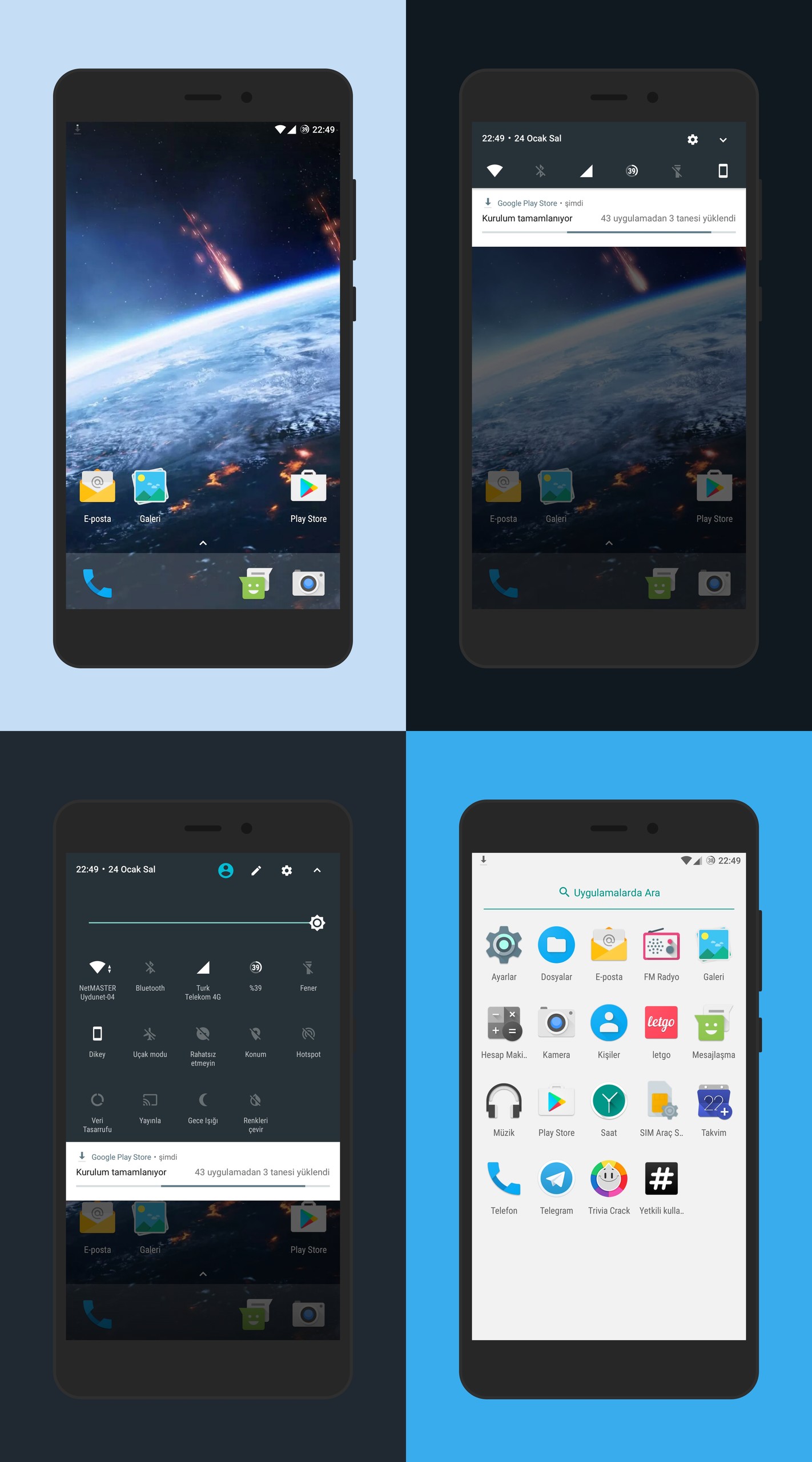
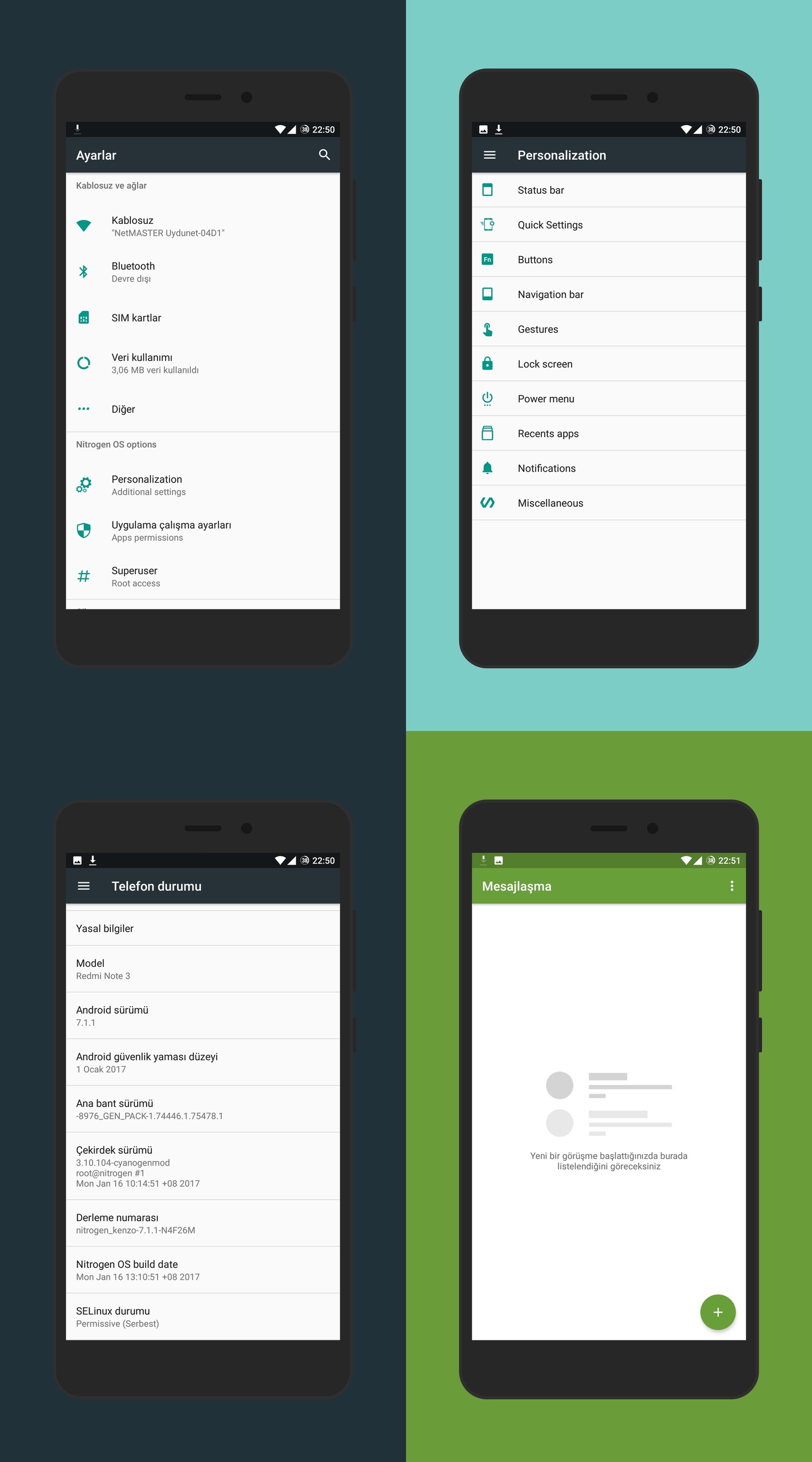
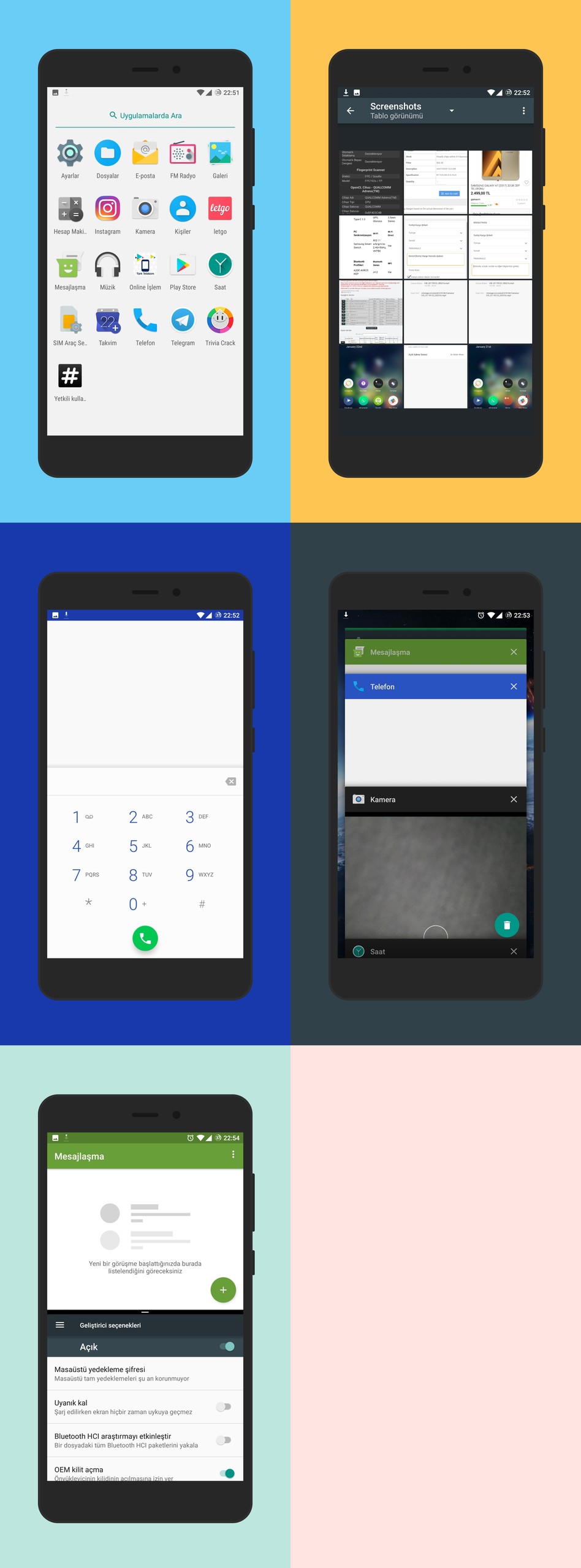
-Cihazınızın Bootloader Kilidi Açık Olmalıdır.
-http://forum.turkdevs.com/konu/rehber-xiaomi-redmi-note-3-pro-sd-twrp-root.10896/
Bu Recovery cihazınızda kurulu olmalıdır.
Ya da Official Twrp Kurulu olmalıdır.
[hide]https://dl.twrp.me/kenzo/twrp-3.0.2-2-kenzo.img.html[/hide]
Yedek Almanız Şiddetle Önerilir
-http://forum.turkdevs.com/konu/rehber-xiaomi-redmi-note-3-pro-sd-twrp-root.10896/
Bu Recovery cihazınızda kurulu olmalıdır.
Ya da Official Twrp Kurulu olmalıdır.
[hide]https://dl.twrp.me/kenzo/twrp-3.0.2-2-kenzo.img.html[/hide]
Yedek Almanız Şiddetle Önerilir
Kurulum
Recovery Moda Geçin.
Advanced wipe ekranından system,cache,dalvik cache, data ve cust wipelayın.
Romu flaşlayın.
Eğer Gerekliyse FPC Fixini Flaşlayın.
Gapps paketini flaşlayın ve yeniden başlatın.
Advanced wipe ekranından system,cache,dalvik cache, data ve cust wipelayın.
Romu flaşlayın.
Eğer Gerekliyse FPC Fixini Flaşlayın.
Gapps paketini flaşlayın ve yeniden başlatın.
Ekran Görüntüleri
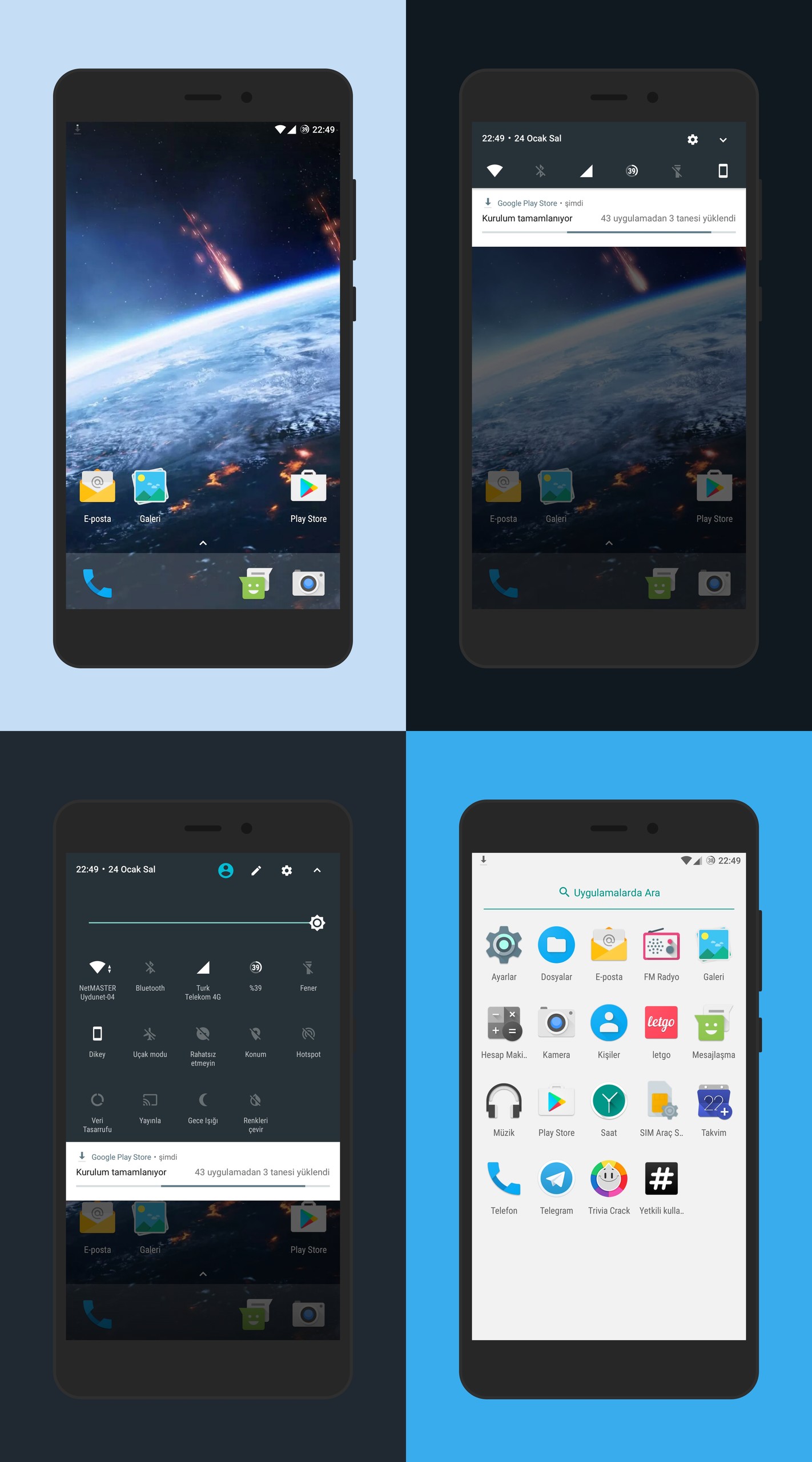
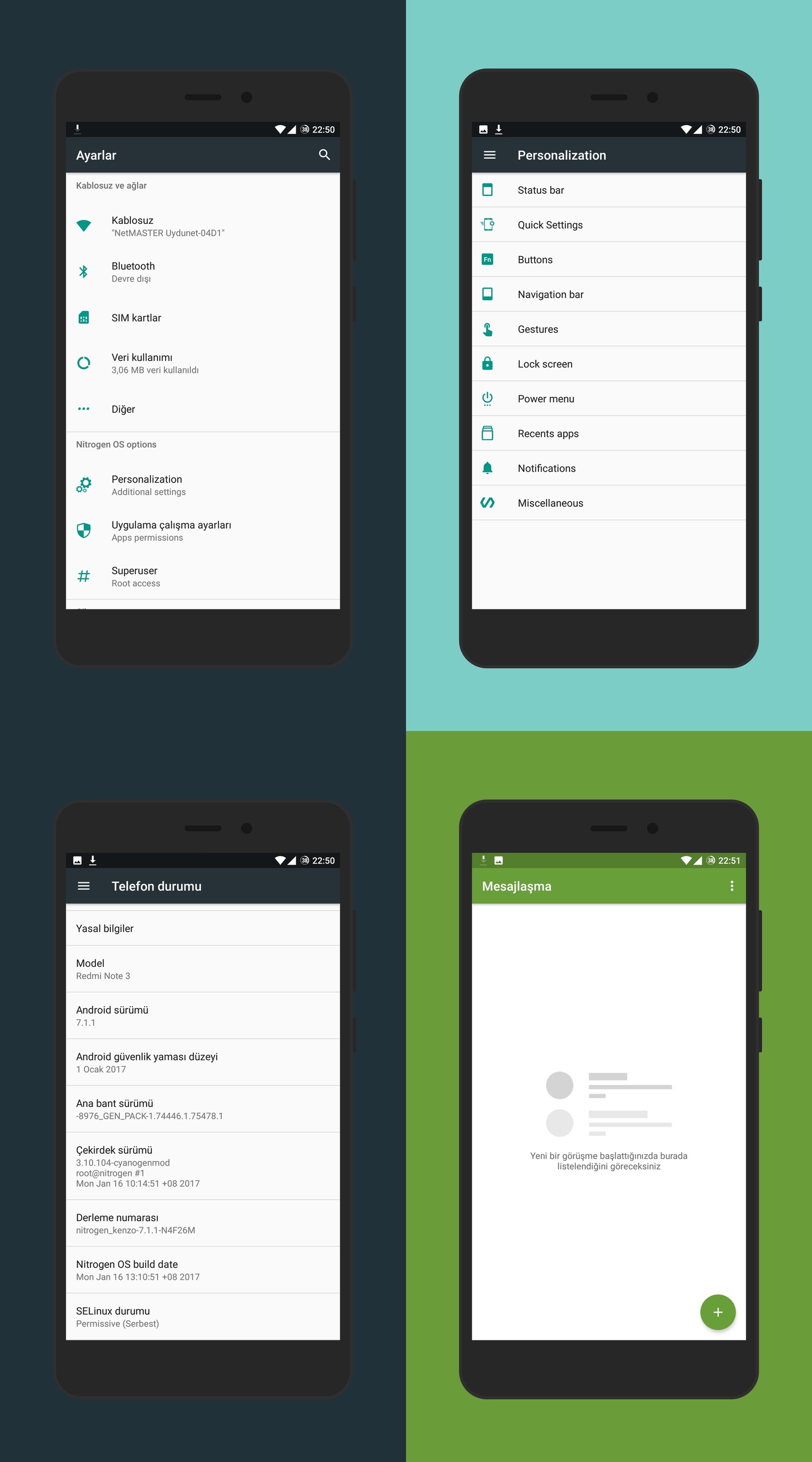
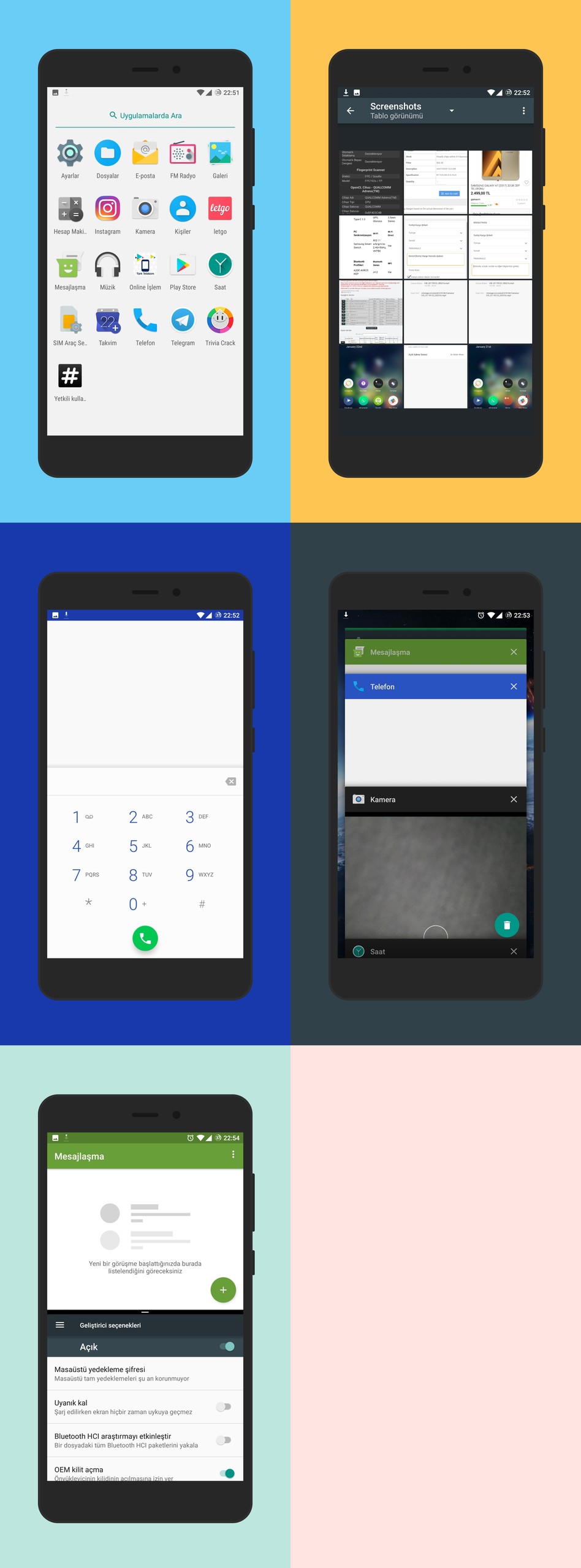
Kod:
Cihaz : Xiaomi Redmi Note 3 Pro (Kenzo)
Rom : Nitrogen OS (7.1.1)
Geliştirici : http://xyyx-dev.ru/
