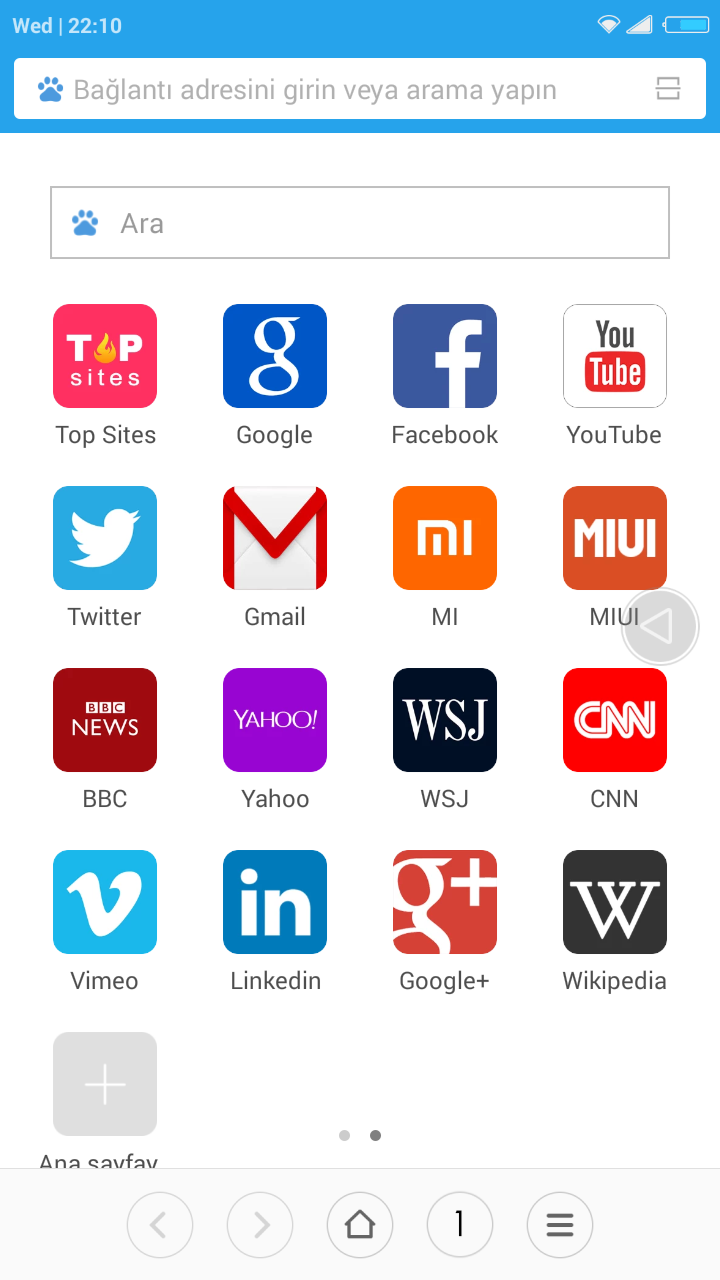onur5488
Yönetici

Merhaba Arkadaşlar Miui 8 STALLİON MOD ile karşınızdayım
Lütfen Başka Forumlarda Veya Platformlarda İznim Olmadan Paylaşmayınız
ROMU YÜKLEYEBİLECEĞİNİZ CİHAZLAR
GENERAL MOBILE DİSCOVERY
GİONEE ELİFE E3
FLY İQ4410
BLU LİFE PLAY
Q MOBİLE A900
POLYTRON W8470

- wipe data
-wipe cache
- wipe dalvik
- format system
- install zip

Mi Hesabı Sorunu Çözüldü.
Günlük Kilit Ekranı Eklendi.
Root vardır.
Full Rom
Gapps sorunu vardı çözüldü.
Tarayıcı durdu hatası vardı.çözüldü
Ekolayzır ve tüm ses ayarları çalışmaktadır.
Galeri kasması yoktur.
Mi POP Eklendi.
2.Simde 3g Sorunsuz Çalışmakta.
Batarya İkonunun Rengi Otomatik Değişiyor
Çift Dokunarak Uyut Özelliği Vardır.
Romun İçine Xposed Ve Root Explorer Eklenmiştir
Font Uygulama Sorunsuz.
Tema Uygulama Sorunsuz
Changelog / Değişiklikler
New Features
Introducing new design
Introducing Second space
Dual app support for most apps
Long screenshots
New Calculator
Introducing Quick ball
New templates for Notes
Redesigned Gallery
Smart menu for editing text
Highlights
New - App lock: Unlock all apps at once (06-23)
New - Deleting Second space while in First space (06-29)
New - Saved and available Wi-Fi networks appear first in the list (07-05)
New - After a permission is restricted, a clickable notification is sent to the user which can restore permissions (07-05)
System
Optimization - Loading speed increased twice for the first reboot after OTA (support for 6.0 devices) (06-21)
Lockscreen, Status Bar, Notification Bar
New - Animation for successful Wi-Fi connection (07-07)
Optimization - Floating notification format for incoming calls (06-22)
Optimization - Separeter sound and vibration permissions for notifications (07-07)
Fix - Repetitions in Settings (06-22)
Fix - Errors on Wi-Fi details page (06-22)
Fix - An error whe tapping the white area of the Notification shade (07-07)
Fix - Couldn't enter Mi Home from lock screen with Second space on (07-07)Home screen
Optimization - Hid the switch icon when there are no current tasks (06-27)
Optimization - Fixed sound effect for deleting apps (07-07)
Fix - Wrong app was opened after long-pressing the app in Task manager (07-07)
Fix - The button for switching modes didn't work in Task Manager in some cases (07-07)
Settings
New - Deleting Second space while in First space (06-28)
New - Saved and available Wi-Fi networks appear first in the list (07-05)
File Explorer
Fix - Couldn't see files saved from dual apps (06-28)
Quick Ball
New - Tap gesture for Quick ball (06-30)
Introducing new design
Introducing Second space
Dual app support for most apps
Long screenshots
New Calculator
Introducing Quick ball
New templates for Notes
Redesigned Gallery
Smart menu for editing text
Highlights
New - App lock: Unlock all apps at once (06-23)
New - Deleting Second space while in First space (06-29)
New - Saved and available Wi-Fi networks appear first in the list (07-05)
New - After a permission is restricted, a clickable notification is sent to the user which can restore permissions (07-05)
System
Optimization - Loading speed increased twice for the first reboot after OTA (support for 6.0 devices) (06-21)
Lockscreen, Status Bar, Notification Bar
New - Animation for successful Wi-Fi connection (07-07)
Optimization - Floating notification format for incoming calls (06-22)
Optimization - Separeter sound and vibration permissions for notifications (07-07)
Fix - Repetitions in Settings (06-22)
Fix - Errors on Wi-Fi details page (06-22)
Fix - An error whe tapping the white area of the Notification shade (07-07)
Fix - Couldn't enter Mi Home from lock screen with Second space on (07-07)Home screen
Optimization - Hid the switch icon when there are no current tasks (06-27)
Optimization - Fixed sound effect for deleting apps (07-07)
Fix - Wrong app was opened after long-pressing the app in Task manager (07-07)
Fix - The button for switching modes didn't work in Task Manager in some cases (07-07)
Settings
New - Deleting Second space while in First space (06-28)
New - Saved and available Wi-Fi networks appear first in the list (07-05)
File Explorer
Fix - Couldn't see files saved from dual apps (06-28)
Quick Ball
New - Tap gesture for Quick ball (06-30)
SORUN YOK

Mi Mesajı MUTLAKA kapalı tutun.
4gb kullanıcıları kesinlikle repartition yapmalıdır.
ROMU KURDUKTAN SONRA
ARAÇLARDAN KONTROL ET VE ARDINDAN OPTİMİZE ET YAPTIYSANIZ AŞAĞIDAKİ ANLATILANLARI SIRASIYLA YAPMANIZ GEREKİYOR!!!
1. AYARLAR/TELEFON HAKKINDA/ MIUI SÜRÜMÜNE 5 KEZ TIKLAYIN VE GELİŞTİRİCİ SEÇENEKLERİ AÇILSIN.
2. AYARLAR/DİĞER AYARLAR/GELİŞTİRİCİ SEÇENEKLERİ/USB HATA AYIKLAMA MODUNU AÇIN
BUNU YAPMAZSANIZ ANİMASYONDA KALIR CİHAZ ÇÜNKÜ OPTİMİZE EDİNCE USB HATA AYIKLAMA MODUNU KAPATIYOR O YÜZDEN BOOT DA KALIYOR!
Önemli Not_1: 4GB Cihazlar için Rom otomatik olarak hafıza kartına kaydedecek şekilde ayarlanmıştır. Yani her şeyi hafıza kartına kaydedecek.
Önemli Not_2: 16Gb Cihazlar kayıt yerini cihazın kendi hafıza olarak ayarlamak istiyorsanız bu fixi cwm den direk yükleyin : Hafıza Fix

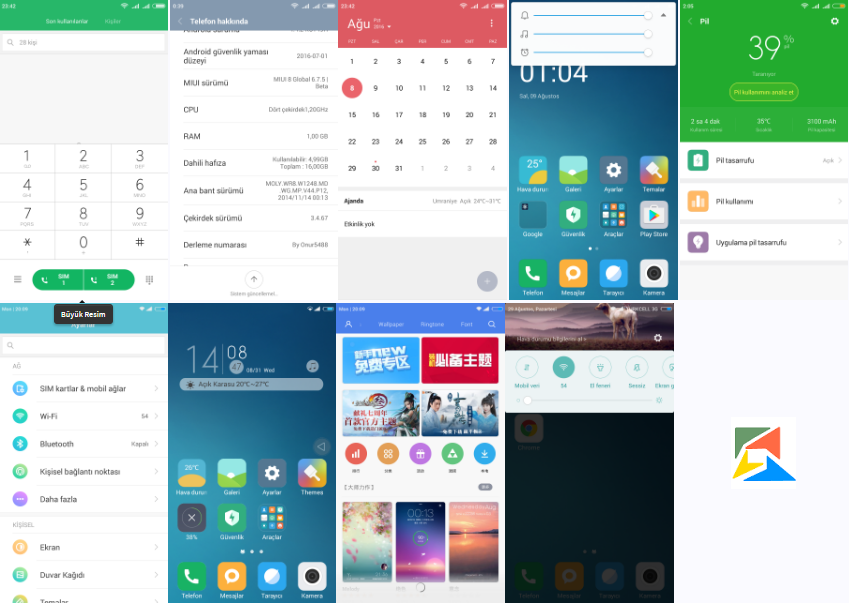
Romu Test Eden Sorunlarını Bildiren @"TheHealer™" teşekkürler.

[hide][/hide]
[hide]MIUI8__Modlu_Gm_Discovery_6.7.8.zip
Mi Video Fix
Miui Video.zip
ROMU KURDUKTAN SONRA BU FİXLERİ YÜKLEYİN
gapps-kk-20140105-signed.zip
KLAVYE FİX
https://drive.google.com/open? id=0B2hSTwO4W7xWN2hzQ01wTXB0aGM
Miui V8 6.9.8 Güncellemesi
Hiçbir sıfırlama yapmadan herhangi bir custom recoveryden flashlayın.
Miui_V8_6.9.8.zip
Forum Takımı
@Orochi™
@MadloveR
@cyber71khan
@Dr.Razor™
@SmiLeToLiFe
@Asderdd
@bugra333
@ReeLperesT
@Tamer18
@TigerKHaN
@Wes
@Captain
@AloneMan
@ArdaKozkı
@ByRomcu™
@Celuk
@Frozen
@JRLejoyner
@Dr.Techno™
@serkan75
@SpeedlinE™
@paclix
@phesehemist0
@ Sefa Mert Oyanık
@seramik111
@umutcan323
@Kadirdroid
@muratxxlarge
@TheNexus
@Apranax[/b][/b][/align]
[/hide]